|
|
||
|---|---|---|
| .. | ||
| lcd | ||
| terminal | ||
| README.md | ||
| README_CN.md | ||
README.md
Human Face Recognition [中文]
This example demonstrates how to recognize human faces captured by the camera of an Espressif development board in real time. The output results of this example can be shown on an LCD screen or in your terminal.
Run the Example
Follow steps in ESP-WHO README to run the example with default setting.
Configure Face Recognition Model
In addition to default setting, this example allows you to configure model version and quantization type.
Before Step 4: Flash and Monitor in ESP-WHO README, run idf.py menuconfig in your terminal, go to the face recognition model configuration interface as shown below by entering (Top) -> Component config -> ESP-WHO Configuration -> Model Configuration -> Face Recognition, and configure model version and quantization type:
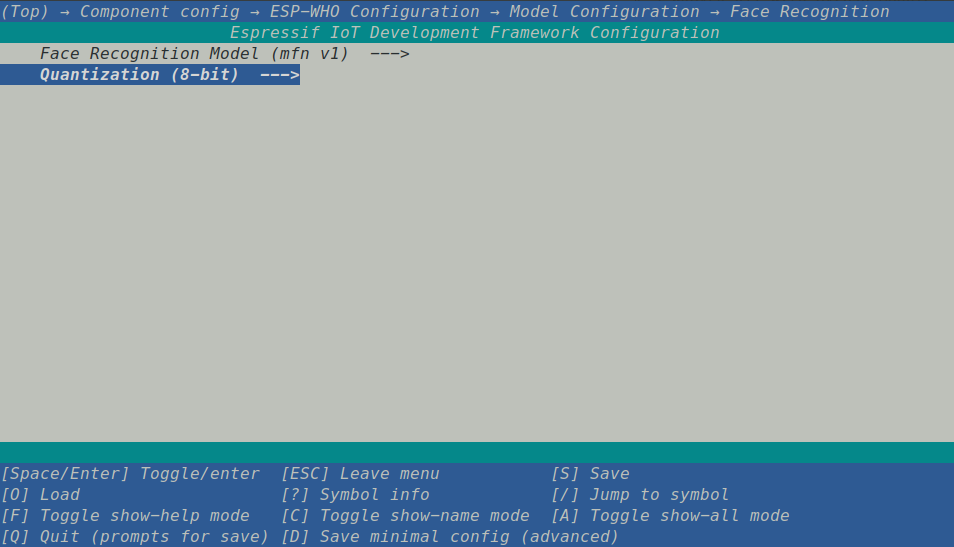
Use the Example
You can use the Boot button on the development board for interaction.
- Short press the button: recognize the face captured by the camera in real time.
- Long press the button: enroll the face captured by the camera in real time.
- Double click the button: delete the last enrolled face.