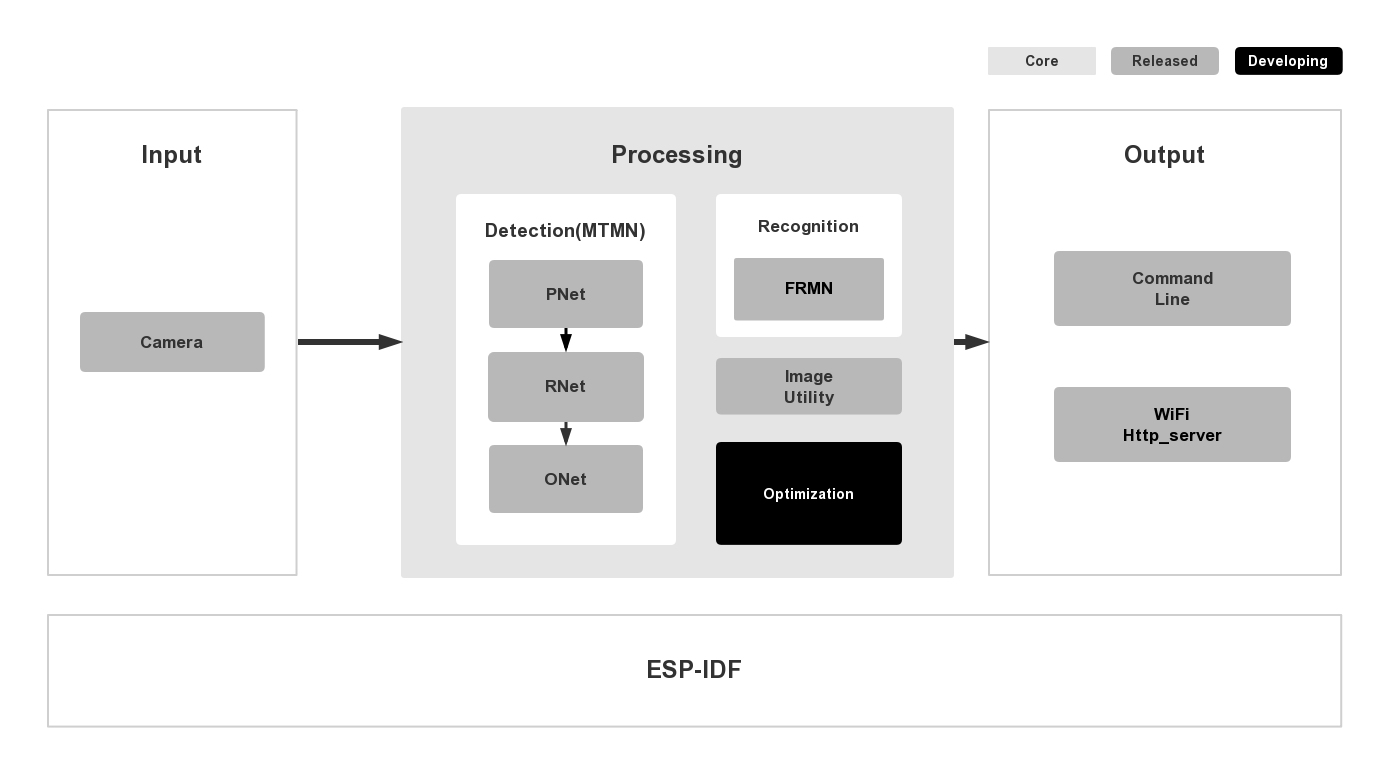|
|
||
|---|---|---|
| components | ||
| docs | ||
| esp-idf@57a5a486ff | ||
| examples/single_chip | ||
| img | ||
| tools/ci | ||
| .gitignore | ||
| .gitlab-ci.yml | ||
| .gitmodules | ||
| CHANGELOG.md | ||
| LICENSE | ||
| README.md | ||
README.md
ESP-WHO
ESP-WHO is a face detection and recognition platform that is currently based on Espressif Systems' ESP32 chip.
Overview
ESP-WHO supports development of face detection and recognition applications based around Espressif Systems' ESP32 chip in the most convenient way. With ESP-WHO, you can easily build up face detection- and recognition-featured applications, for instance:
- A coffee machine that brews coffee according to your taste preference;
- Home applicance that will shut off the electricity automatically when unsupervised children are operating them;
- And other more applications that suit your needs.
In general, the ESP-WHO features will be supported as shown below:
In ESP-WHO, Detection, Recognition and Image Utility are at the core of the platform.
-
Image Utility offers fundamental image processing APIs.
-
Detection takes images as input and give the position of face if there is a face. It is implemented with MTMN model, which refers to MTCNN and MobileNets.
-
Recognition is to identify the particular person, and it needs the results of detection. It is implemented with MobileFace model.
-
Optimization is mainly to increase the precision of the inference, and to accelerate the whole process. But also it might change the structure of the network, update the coefficients, refactor the code, etc.
Both input and output are flexible.
-
Image sources could be input via camera. However, we don't provide many drivers right now, those for other camera modules will be released in the future.
-
Results could be output and displayed through Command line, LCD or even website via Wi-Fi http service.
Quick Start with ESP-WHO
Hardware Preparation
To run ESP-WHO, you need to have a development board which integrates a ESP32 module that has sufficient GPIO pins and more than 4 MB external SPI RAM. Either ESP-WROVER-KIT or ESP-EYE can be a good choice as the test board.
On how to configure ESP32 module for your applications, please refer to the README.md of each example.
Software Preparation
Image
The recommended resolution of input image is QVGA (320x240).
As for choosing camera as an image offer, make sure that the ESP32 module you choose offers specific pins that your camera needs.
By now, we have provided some drivers of cameras, which are highly recommended to get started with:
OV2640
OV3660
OV5640
ESP-WHO
Make sure you clone the project recursive:
git clone --recursive https://github.com/espressif/esp-who.git
If you clone project without --recursive flag, please go to the esp-who directory and run command git submodule update --init before doing anything.
ESP-IDF
See setup guides for detailed instructions to set up the ESP-IDF:
We take ESP-IDF v4.0 as the default version.
Now this repository supports two versions of IDF: v3.3.1 and v4.0.0.
Components
Components is the main framework of the SDK, with some drivers and algorithm inside.
Camera
The camera component contains drivers for camera devices of ESP32.
esp-face
The esp-face component contains the APIs of ESP-WHO neural networks, including face detection and recognition framework.
Examples
The folder of examples contains sample applications demonstrating the API features of ESP-WHO.
Take one Face Detection as an example.
- Get into one example folder
esp-who/examples/single_chip/face_detection_with_command_line.
cd esp-who/examples/single_chip/face_detection_with_command_line
- Compile and flash the project.
idf.py build
idf.py flash -p [PORT]
- Advanced users can modify some options by using the command
idf.py menuconfig.
The default configuration of all examples is based on ESP-EYE.
Check README.md of each example for more details.
Default bin
The default bin is HERE. You can use Flash Download Tools to write the default bin to the ESP-EYE.
Resources
-
Check the Issues section on github if you find a bug or have a feature request, please check existing Issues before opening a new one.
-
If you're interested in contributing to ESP-WHO, please check the Contributions Guide.