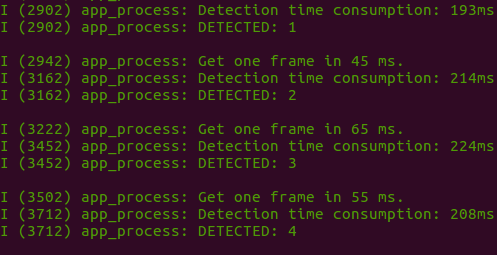|
|
||
|---|---|---|
| .. | ||
| main | ||
| CMakeLists.txt | ||
| Makefile | ||
| README.md | ||
| partitions.csv | ||
| sdkconfig.defaults | ||
README.md
Camera with Command Line in Single Chip
This example demonstrates Face Detection with a single ESP32 chip (without using any LCD module). ESP32 firstly gets images that are captured by the camera module, then determines if there are any human faces as well as displays its Detection Results in the Serial Terminal.
Preparation
To run this example, you need the following components:
- An ESP32 Module: Either ESP32-WROVER-KIT or ESP-EYE, which we highly recommend for beginners, is used in this example.
- A Camera Module: Either OV2640 or OV3660 image sensor, which we highly recommend for beginners, is used in this example.
Quick Start
After you've completed the hardware settings, please follow the steps below:
- Connect the camera to ESP32 module. For connection pins, please see here
- Flash Applications to ESP32;
- Start Human Face Detection and Check Detection Results.
Checking Detection Result
- Put your camera module away from a human face for at least 0.3 meter;
- Open a Serial Terminal by using the command line
idf.py monitor -p [PORT]; - Check result at your Serial Terminal, and you will be able to see information displayed in the screenshot below:
The keyword DETECTED appears whenever ESP32 detects a human face.
Advance Configuration
In this example, several parameters can be configured by customers to better support different customized scenarios. For the detailed description of these parameters, please see Here.
mtmn_config.type = FAST;
mtmn_config.min_face = 80;
mtmn_config.pyramid = 0.707;
mtmn_config.pyramid_times = 4;
mtmn_config.p_threshold.score = 0.6;
mtmn_config.p_threshold.nms = 0.7;
mtmn_config.p_threshold.candidate_number = 20;
mtmn_config.r_threshold.score = 0.7;
mtmn_config.r_threshold.nms = 0.7;
mtmn_config.r_threshold.candidate_number = 10;
mtmn_config.o_threshold.score = 0.7;
mtmn_config.o_threshold.nms = 0.7;
mtmn_config.o_threshold.candidate_number = 1;