|
|
||
|---|---|---|
| .. | ||
| lcd | ||
| terminal | ||
| README.md | ||
| README_CN.md | ||
README.md
Human Face Recognition Example [中文]
The following is the special configuration of face recognition examples. For general configuration, please refer to this
Configure the face recognition model
Enter idf.py menuconfig in the terminal and click (Top) -> Component config -> ESP-WHO Configuration -> Model Configuration -> Face Recognition to enter the face recognition model configuration interface, as shown below:
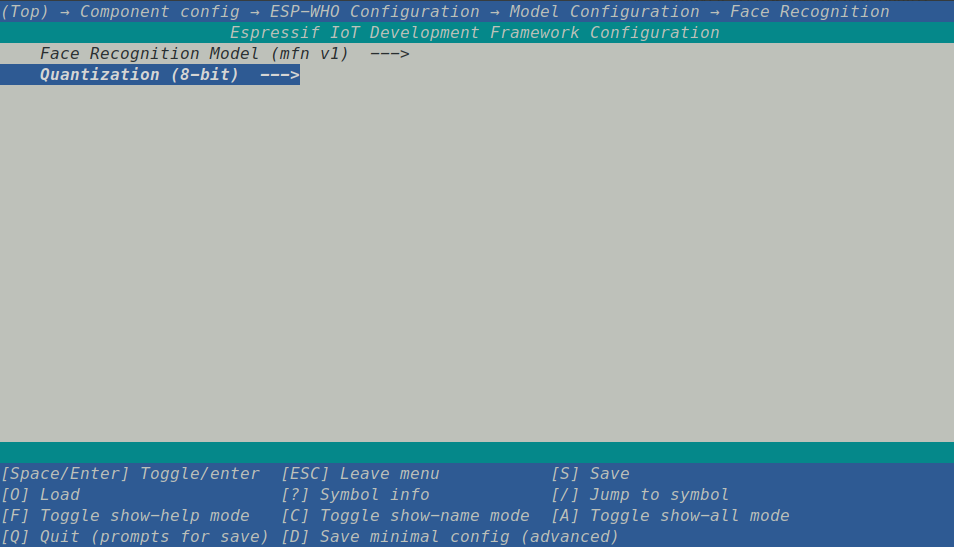 You can configure the version and quantification type of the model here.
You can configure the version and quantification type of the model here.
How to Use Example
- The interactive button is the Boot button.
- Short press the button: recognize the face captured by the camera at this time.
- Long press the button: enroll the face captured by the camera at this time.
- Double click the button: delete the last enrolled face.